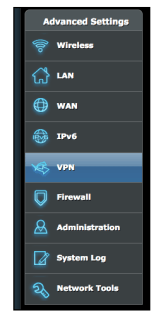The best way to protect your internet of things – IoT and other smart devices in your home, is by configuring your Router with a VPN and this tutorial will see you through on how to go about it.
If you have been following this blog on its articles, you will understand that VPN has proven very active in protecting your privacy and as such, we always talk about it.
Work of VPN
For those who doesn’t know much about VPN, it usually works in the dimension that has to do with masking your IP address and circumvents censorship depending on your location and also, does a great job by keeping your internet private from your Internet service Provider ISP.
Also Read: How to Share Protected Wi-Fi Wireless Connection Without Password
We recommend tested VPN used by us known as Private Internet Access (PIA), this type actively protect your privacy by the use of browser extension or just a client for Android, iOS, Windows, Linux or even Mac. Since it can protect all the mentioned devices of operating system above, then the question is, what about protecting those of your home internet connected devices without an operating system?
Those internets connected home devices without Operating System running on them may include: your Amazon Echo, Google Home, light bulbs, Smart TV, Ring doorbells, tablets & e-readers, sous vide cookers, etc.
The major way to safely protect these devices is by configuring your entire house or home router to utilize a Virtual Private Network (VPN). Having it done that way, all your connected home devices will be protected from all the internet traffic that goes through your home via the use of VPN.
So below comes the simplified guide on how to set up the Private internet Access in order to protect your home just by configuring the settings of your ASUS router. As you may have it, the steps may appear different depending on the VPN provider and that of your router, but they are very close to the setup.
How to Use VPN with Your Internet-connected Appliances at Home
You need to sign up for an account in Private Internet Access if you don’t have one yet.
Once your PIA account is ready, login or sign in to the Client Control Panel. From there, scroll down to the section where you see something like this PPTP/L2TP/SOCKS Username and Password.
Now, click on Generate Username and that of password. Then scroll down again and you will get to see a unique Private Internet Access (PIA) Username and Password (this should be different from the first username and password you used to login initially).
Next is to log in to your Router. For those using ASUS Router, just visit router.asus.com. and for other router users, try using this 192.168.1.1.
- Get to Advanced Settings and click on VPN then VPN Client. Now tap on Add Profile.
- Choose the PPTP tab and then ensure to enter your login details to the fields provided there.
- Now for the VPN server, just use the default server “us-east.privateinternetaccess.com” or you may select server from the following link; https://www.privateinternetaccess.com/pages/network/.
- Set up the PPTP Options by choosing MPPE 128. Take note of this, it’s very important so don’t miss to set it up. Some set this to Auto before and it didn’t work out well, as in didn’t connect.
- Next, click OK button. Navigate back to the client tab, there click on Activate which is next to your new profile.
After some minutes, you will be connected through VPN. To confirm it worked, just visit PrivateInternetAccess.com and then look at IP address located at the top of your screen
Take Note.
VPN works very well when set up using the right configuration. But there are few things you really need to consider while using VPN, and they are;
- You need to understand that the usage of VPN through the PPTP protocol isn’t as safe as that of PIA’s applications or internet browser extensions. Should you count on IP masking and geolocation obfuscation? It’s best to know that the PPTP encryption has known vulnerabilities as it stands.
- Also note that, VPN works very well on most websites, but sometimes it doesn’t get access to use some websites, for example online bank, etc. so what to do when such arises, just disable the VPN temporarily in order to log in to the website that block and doesn’t allow access. If you also experience such trouble with your service, just disable the VPN and after set it back.
- In case you have another extra router, you can consider setting it up as a spare router using VPN and then get it connected to your internet of things – IoT devices. While you use the first main configured router for your apps and browser extension via devices fully supported.
- Lastly, one can have many routers configured as VPN Clients. But in case you don’t have, you should buy the ASUS router for better performance using our guide here. You can as well go for pre-flashed routers already set up to function very well using Private Internet Access. Hope you know that you can flash your own router using third party- firmware like DD-WRT or that of Tomato in case your stock doesn’t support VPN clients.
That’s all for this tutorial, now get to use your internet connected devices via VPN protected medium. Take few seconds to share this post to friends and also leave your comments below. Thank you.