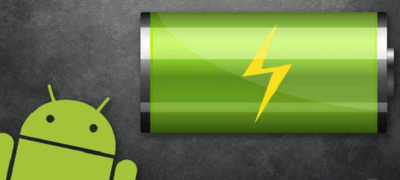You should remember that the smartphone battery was readily interchangeable, but the current battery capacity of the handsets cannot be isolated and the battery replacement problem is not resolved. That’s why the battery life of the phone has become more important than before, and on the other hand, battery care is even more important.
Read Also: How to double your iphone battery lifespan
How the battery life of the smartphone decreases
Most smartphones use a lithium-ion battery, which reduces the battery life by 10-25% after charging, typically 100 to 200 times, due to battery charging! Of course, this percentage reduces battery life to its build quality.
Battery charging problem
Although the battery life of the handset is inevitable, there is always a way to improve the condition. In fact, the worst and most terrible time to charge a smartphone’s battery is when the battery is lower than 20 or higher than 80. So if you always try to keep the smartphone battery charge between 20% and 80%, the battery will be damaged later.
Guide To: select best charger cord
Android app to extend battery life
It may be hard for you to constantly pay attention to the percentage of battery charge, or forget about this when working with the phone, or even forget to charge when charging a battery when the percentage of battery charge reaches 80 percent. These are completely natural issues. But do not worry, there’s an Android app called AccuBattery that automatically warns you that the percentage of battery charge has fallen by 20% or increased from 80%. This way, your phone’s battery is always stacked up securely, and after that, the battery of the Android device is twice as long as it would be.
You can download this android battery app from here, and do well to share this post. Don’t forget to subscribe to be the first to get our daily tutorials. Thank you.